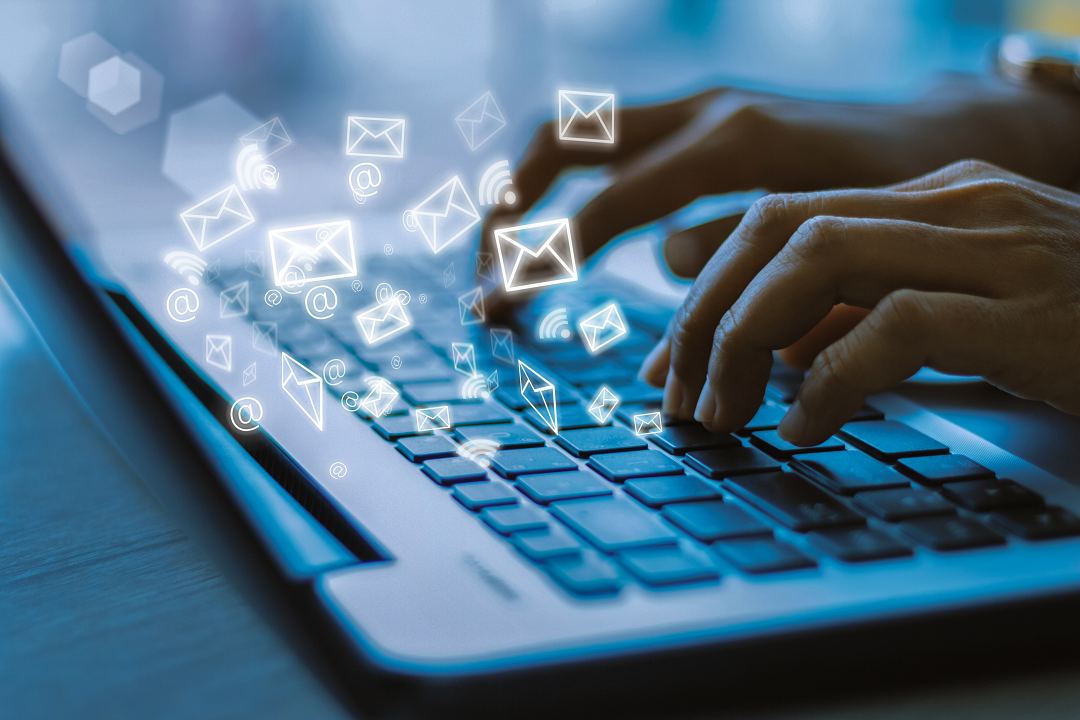Sale!
Use the 4Ds to Manage your Outlook Inbox
Original price was: $75.00.$50.00Current price is: $50.00.
In this one hour + training course, you will learn how to use my 4D methodology to manage your emails more effectively using some clever, but little-known features in Microsoft Outlook that will save you valuable time!
Manage your Outlook Inbox using Four Ds
- Do not let Emails fall off your Radar
- Handle Emails ONCE
Introducing the Four Ds to manage your Inbox
- Delete
- Deposit
- Do now
- Do later (4 smart options you can use to better manage your Outlook Inbox)
- (1) Move to a “Next Action” Folder
- Use an Email Rule to automatically move certain emails in a Folder
- (2) Copy/Move email to existing Meeting or Appointment
- (3) Create a new Calendar Appointment from an email
- Reply with Meeting – directly from an email
- (4) Flag the email to handle later
Using Email Flags & Reminders Effectively
- Using the Custom (Flag) Dialog Box
- Flag emails you send to others
- Tracking your Email Flags easily
- Use an Email Search Folder to track your Email Flags